top of page
Pure Jam Games
How to Delete Your Account
Deleting your account in Kraft & Slash is so simple. So easy! Even your grandma could do it!
Step 1
Select the Options button on the top right of
the main menu

Step 2
Select the Account button in the options window

Step 3
Select the Delete Account button at the bottom of the Account menu

Step 4
Check the checkbox, then hit the "Delete" button
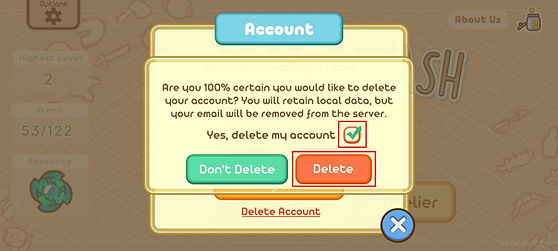
Alternative Option for Account Deletion
If you don't want to do it yourself, you can email us at purejamgames@gmail.com and we will delete your account and account data, promise.
bottom of page